Help About - VIEW CART
|
You can view the cart on the left side of the screen. Select the ‘View Cart’ link at the top of the menu 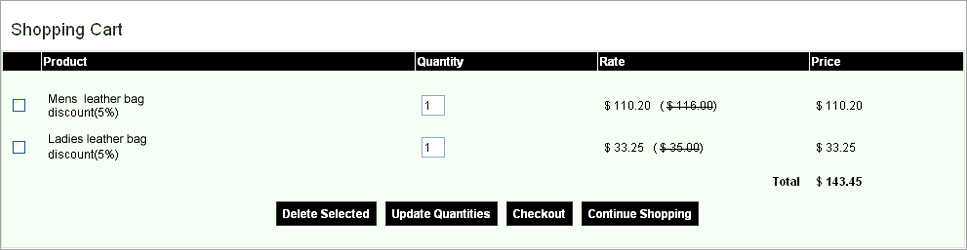
Fig 4.1
You can delete an item from the shopping cart if you select the ‘Delete Selected’ tab. Once you are ready to pay- select the ‘Check out’ tab. If you are not logged in, you will then be redirected to the log in page. |



